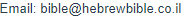I just subscribed to the course. Now how do I access it?
First of all, thank you for subscribing!
If you paid via PayPal, please follow the directions below:
- If you just purchased Instant Hebrew, and you do not see an email from hebrew@instanthebrew.com explaining how to enter the members' area, please check your Spam. And please make sure to add hebrew@instanthebrew.com to your white list or contacts list to ensure our correspondence to you will get through in the future.
If the email is not in your Spam, just contact us at our Help Desk, and we’ll do our utmost to get back to you promptly. - If you have subscribed to Read the Hebrew Bible or Dream Team Hebrew Classes, please log in here:
https://www.hebrewbible.co.il/members/member.php
Just fill out the username and password you chose when you were registering for the course, and click on the login button:
Once you have logged in, you will get to a page which looks like this:
Just click on the link on the left under "Click Here to See Your Course Materials" in order to access the course lessons and materials.
IMPORTANT: You should have received this information via email when you signed up. If you did not, please check your Spam or Junk folder for the email. And please add bible@hebrewbible.co.il to your White List or Contacts List to help ensure that our emails reach you in the future.
If you paid via Gumroad, or with a check or bank transfer, please contact us at our Help Desk to let us know that you have paid. We will update your account to reflect your payment, and then we will be back in touch with you to let you know that you can proceed with the login instructions above.
We look forward to "seeing" you in class!