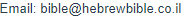My credit card was compromised. What do I need to do to change it in PayPal so my future subscription payments will go through properly?
First of all, we are really sorry to hear that someone messed with your credit card! We hope that whatever problems this is causing will be resolved very soon.
To modify your credit card details in PayPal, here is what you need to do:
1. Log into your PayPal account.
2. Click on the "Settings" icon (the gear symbol) on the top right, next to the words "LOG OUT.".
3 Click on "Payments". (You will find that near the top of the page, in the blue background, second line of text, third option--in between the words "SECURITY" and "NOTIFICATIONS.")
4. Click on "Manage automatic payments".
5. Click on "Excellence Internet Services" (our company name) on the left.
6. Click on the link to the credit card which is shown for "Payment method".
7. Provide your new credit card information. Then save the changes.
That should hopefully work, but sometimes PayPal can be stubborn. If you see that your next payment does not go through properly, please be in touch with us, and we will do our utmost to help you resolve this issue promptly.
Thank you for staying on top of your payments!